TCP port is not working? Don't guess! Two Command Line Quick Look
Hey! Brothers!
Who in our industry hasn't done mapping intranet server ports to the public network yet? Public network IP plus slogan, direct access to intranet resources, beautiful.
But here's the problem: You've capped up the mapping, and the boss or client throws a call:“Hello! The port doesn't work. You can't access it!”What are you doing now? You can't just guess, can you?
Don't panic! Today, I will give you some hardcore and practical work, and teach you how to use the CMD command line that comes with Windows to quickly test whether the TCP port of the public network accessing the intranet server is not working! In the crucial moment, don't ask for help, do it yourself, know your heart!
For more information, please scan the WhatsApp QR code below to contact customer service.

01 Move 1: Telnet
That's the telnet! It is actually a test TCP port tool, but in Windows it is a default hidden boss, you have to ask it out first.
Operation Guide ( Win10 / 11 as an example ) :
1. Please open the Telnet account
· Press Win + R , type appwiz.cpl and hit Enter ( or go to Control Panel and look for Programs and Features ) .
· Click "Enable or turn off Windows features" on the left.
· In the pop-up window, find "Telnet Guest" and tick the front box!✅
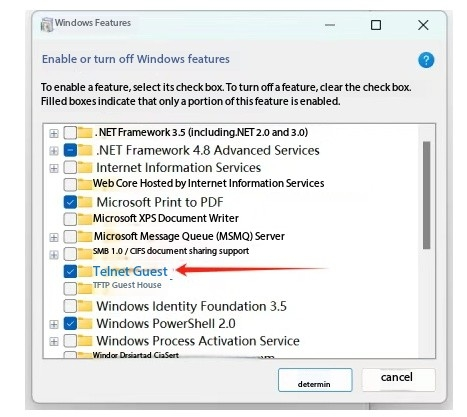
· Click OK and wait for it to finish. Get it done!
2. Start testing!
Open your CMD command line.
Enter the command : telnet < target IP or domain name > < port number >
Measure Baidu's 80 ports telnet www.baidu.com 80
See the results!
· The screen flashes to black or the cursor flashes in the upper-left corner: CongratulationsThe port is open!Connection established ( press Ctrl + 】 and enter quit to exit )
· prompt“Connecting... Could not open the connection to the host. On port XXXX: Connection failed”: Brother, the port doesn't work! Or firewall blocked, or the service did not rise, or NAT did not match well, quickly check it!
Pros : Comes with the system , no extra tools needed .
Disadvantages: can only know whether or not to pass, do not know the specific delay;The default is not installed, you need to open it manually.
02 Move 2: Tcping
Don't think Telnet is intuitive enough? Want to see latency information like ping commands? Try tcping this little artifact! It specially simulates TCP connection, reports the port state and the delay, thief easy to use!
Instructions for operating:
1. Download Tcping:
Go to the official website or a reliable download site and search for tcpping.exe to download ( the file is very small ) .
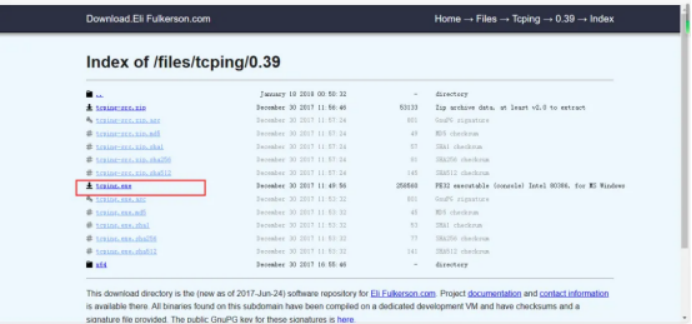
When you're done downloading, don't install it!Directly tcping.exe this small file, copy to C:\ Windows\ System32 this directory.
Get it done! Open CMD anywhere in the future can be used directly!
Start testing! It's great!
· Open CMD.
· Input command : tcping < target IP or domain name > 【 port number 】
· Test the default 80 port of Baidu : tcping www.baidu.com ( the default is 80 )
· Test the port 8080 of Baidu: tcping -p 8080 www.baidu.com
See the results! The thief was clear!
· DisplayPort is open + Specific delay time (ms) :Ports open!And I'll tell you how many milliseconds it's delayed.
· Port is closed / No response / Timed out:
Want to save the test results? It's easy!Add a > after the command to point to the file:
tcping www.yourserver.com 443 > D:\portcheck_log.txt
Go to the D disk portcheck _ log.txt ,Each test result is recorded, which is convenient for troubleshooting and reporting
Advantages : Lightweight , no installation , display port status + delay , support to specify any port , can also save logs
Disadvantages : You need to manually download a small file to System32 .
03 summary
Just want to know quickly if it works? With telnet, remember to turn on the Windows feature first!
Want to know if it works + how much latency is, or want to test the non-80 port? With tcping, once download, lifetime use, log function is the icing on the cake!
These two tricks, which are simple, crude and effective, are the basic skills of our network brothers to diagnose port problems. The next time you encounter port impassability, calm open CMD, knock a few keyboards, where the problem is, the heart is clear!
For more TCP port resources, follow the Facebook account & youtube account: Thinkmo Dumps


